7th Jun 2024
Printer and Ink Cartridge Cleaning: Best Practices
Printers have become an indispensable part of our daily lives, whether for business or personal use. However, the longevity and efficiency of your printer depend significantly on proper maintenance, and ink cartridge cleaning is a crucial aspect often overlooked. Neglecting this essential task can lead to a range of issues, from faded prints to printer malfunctions. In this blog post, we will explore the best practices for maintaining your printer and ink cartridges to ensure optimal performance.
- Summary
- The Importance of Printer and Ink Cartridge Cleaning
- Best Practices for Cleaning Your Printer
- Ink Cartridge Cleaning Techniques
- Conclusion
The Importance of Printer and Ink Cartridge Cleaning
Regular cleaning of your printer and ink cartridges is essential for several reasons. Firstly, dust and debris can accumulate over time, causing clogs in the printhead. This can result in poor print quality, streaks on your prints, and even damage to the printhead itself. Additionally, ink residue can build up, leading to smudges and blotches on your documents. Neglecting these issues can ultimately shorten the lifespan of your printer and compromise the quality of your prints.
As renowned printer experts at House of Inks emphasize, "Regular maintenance is the key to a printer's longevity and optimal performance. Neglecting cleaning can lead to unnecessary expenses and a compromised printing experience."
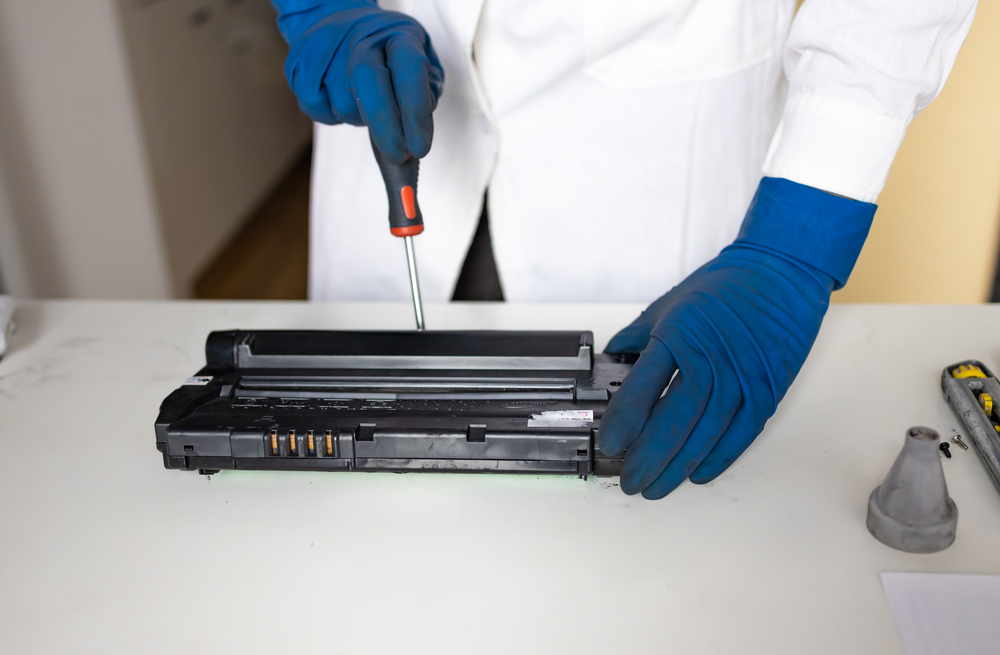
Best Practices for Cleaning Your Printer
- Turn off the Printer: Before starting the cleaning process, ensure that your printer is turned off. This is a safety precaution and helps prevent any electrical mishaps during the cleaning.
- Unplug the Printer: To ensure complete safety, unplug the printer from the power source. This eliminates any risk of electric shock while you're cleaning the device.
- Use Compressed Air: One of the most effective ways to remove dust and debris is by using compressed air. Hold the nozzle a few inches away from the printer's interior and spray short bursts of air to dislodge any particles. Pay special attention to the printhead area and paper path.
- Clean the Exterior: Dust can accumulate on the exterior of your printer as well. Wipe down the surfaces with a soft, lint-free cloth. For stubborn stains, you can use a mild cleaning solution, but be sure to check your printer's manual for compatibility with specific cleaning agents.
- Inspect the Rollers: Printer rollers can accumulate paper dust and ink residue, leading to paper jams. Gently clean the rollers with a soft, damp cloth. Avoid using excessive force to prevent damage.
- Clean the Printhead: If your printer has a removable printhead, take it out according to the manufacturer's instructions. Soak it in a mixture of warm water and isopropyl alcohol to dissolve any dried ink. Be gentle and avoid touching the nozzles, as they are delicate components.
Ink Cartridge Cleaning Techniques
- Remove and Inspect: Start by removing the ink cartridges from the printer. Inspect them for any signs of leaks or dried ink.
- Use a Soft Cloth: Wipe the exterior of the ink cartridges with a soft, lint-free cloth to remove any dust or ink residue. Avoid using tissues or paper towels, as they may leave behind lint.
- Clean the Contacts: The metal contacts on the ink cartridges can accumulate dirt, affecting communication with the printer. Gently clean the contacts with a cotton swab dipped in isopropyl alcohol. Allow them to dry completely before reinstalling the cartridges.
- Run a Cleaning Cycle: Many printers have a built-in cleaning cycle that can be initiated through the control panel or printer software. This cycle helps clear any blockages in the printhead and ensures smooth ink flow.
Conclusion:
Taking the time to perform regular printer and ink cartridge cleaning is a simple yet effective way to ensure the longevity and consistent performance of your printing equipment. By incorporating these best practices into your routine, you can avoid common printing issues, reduce the need for repairs, and enjoy crisp, high-quality prints every time. Remember, a well-maintained printer is not only a cost-effective investment but also a reliable companion in your daily printing needs.












